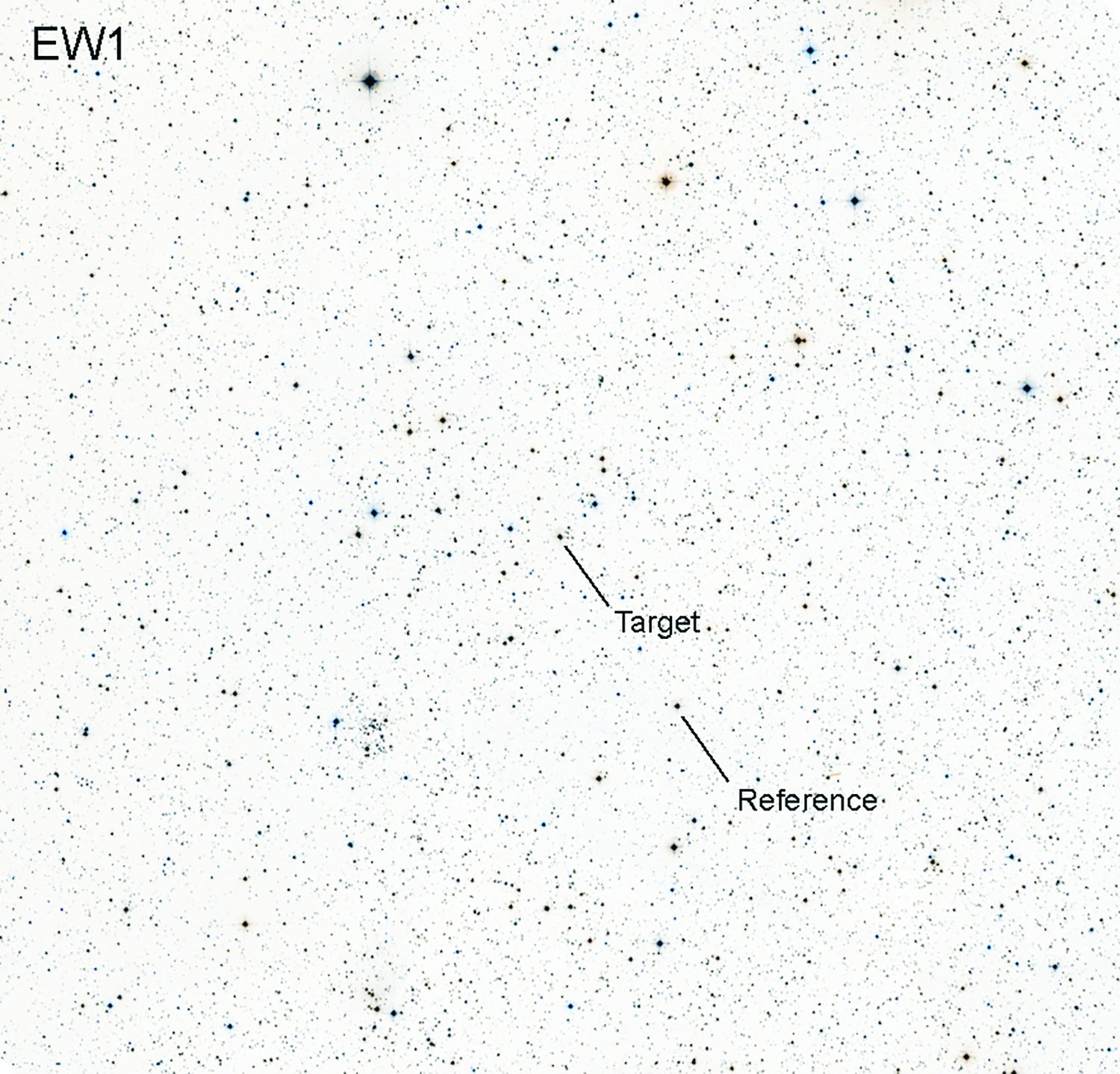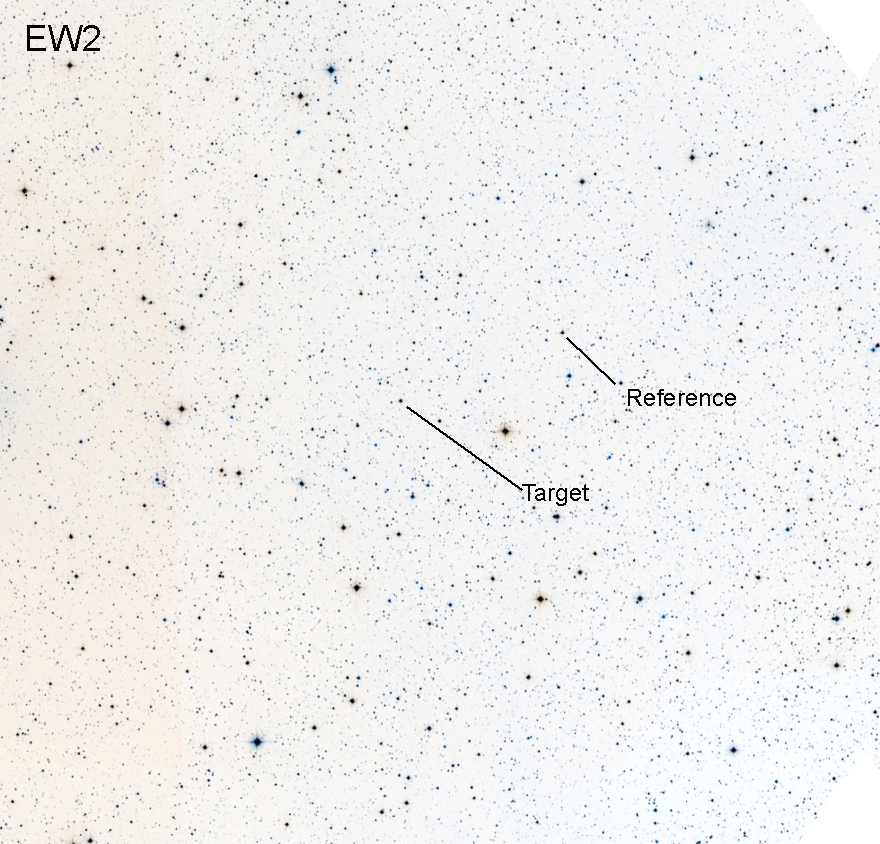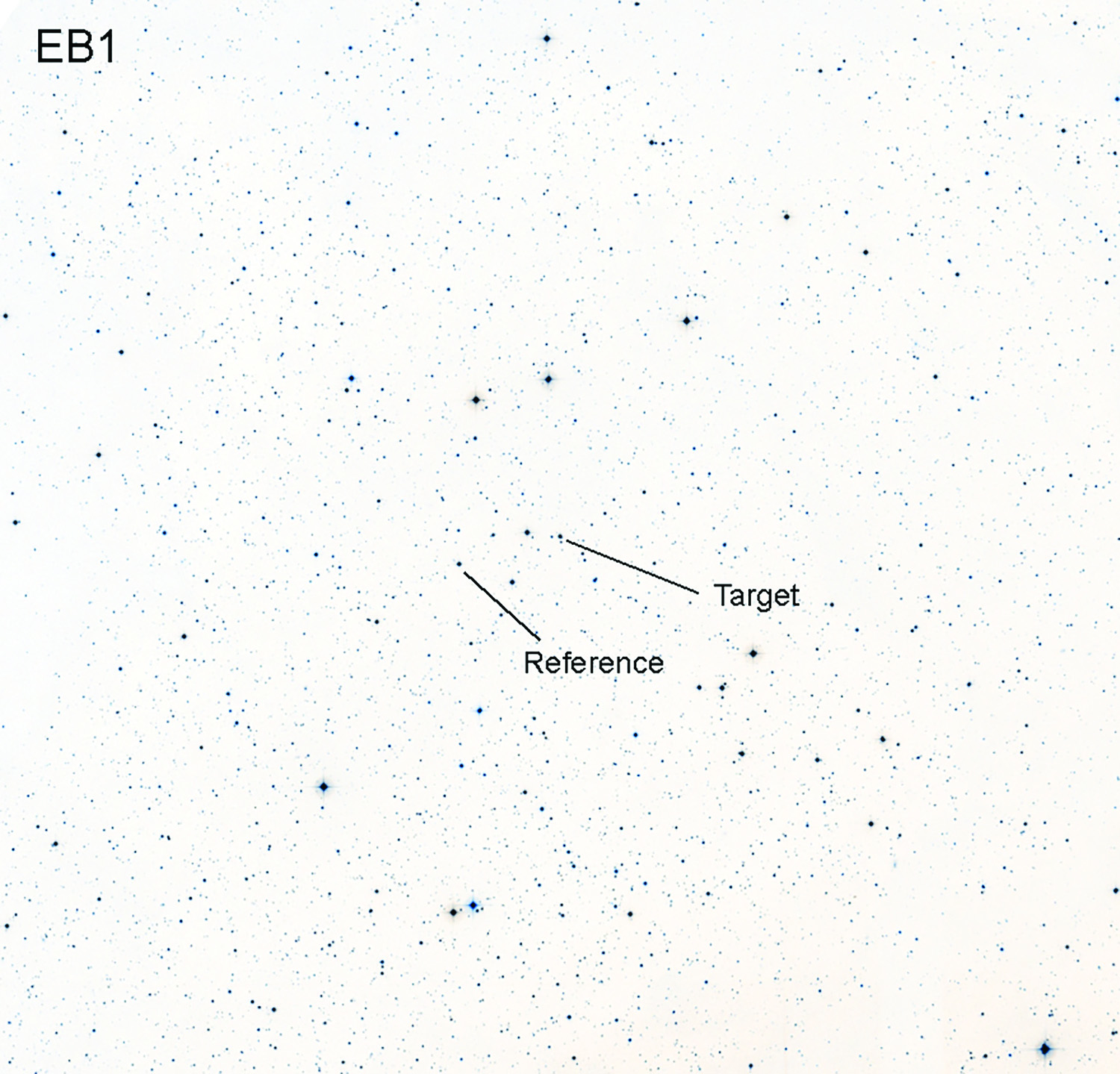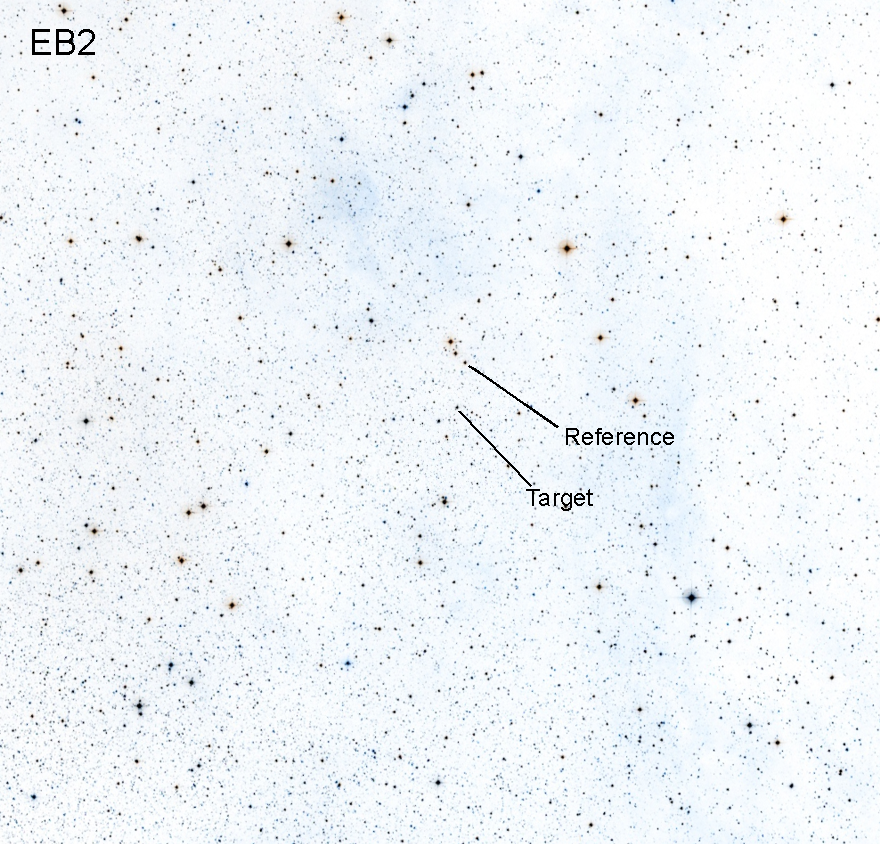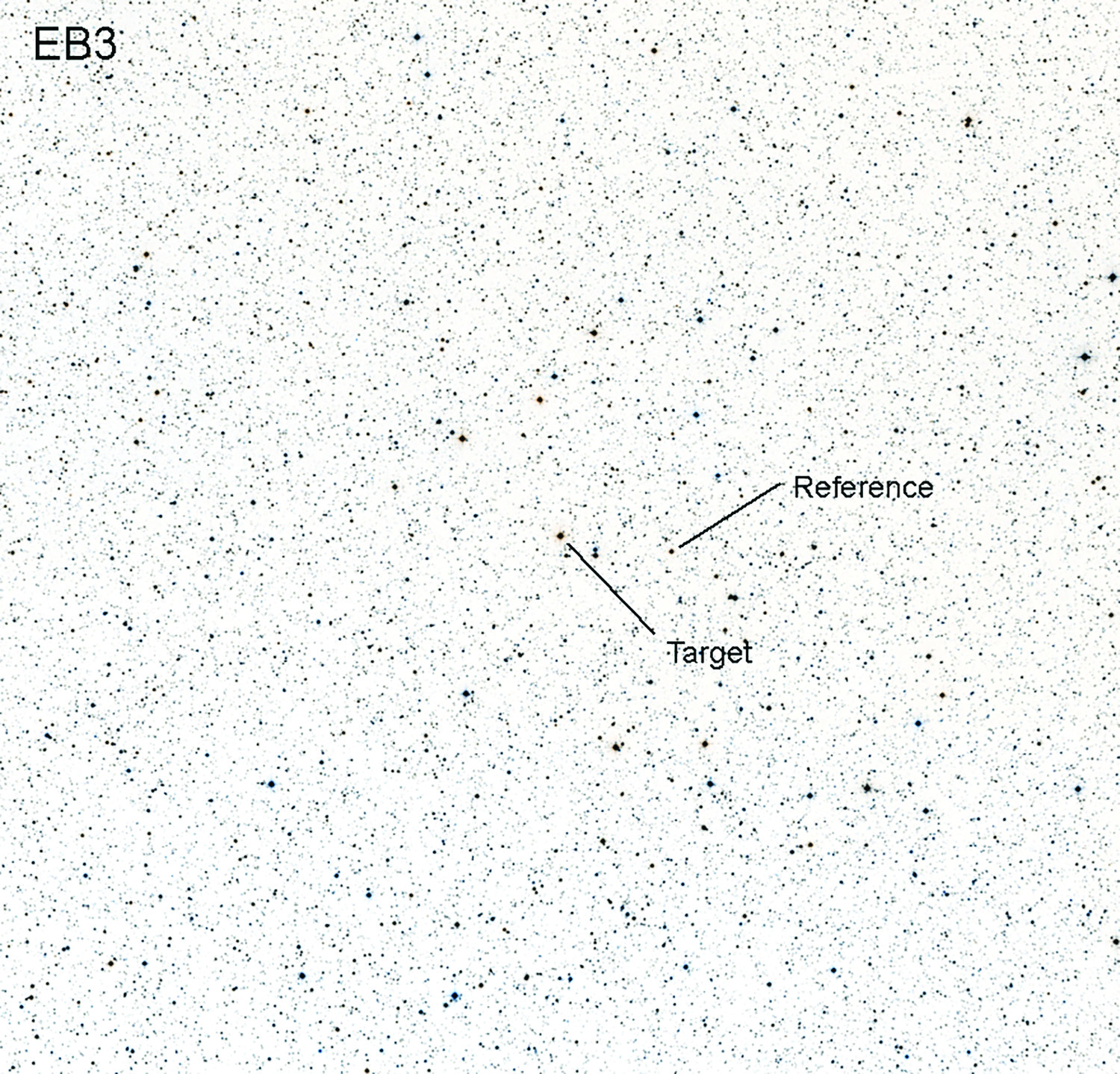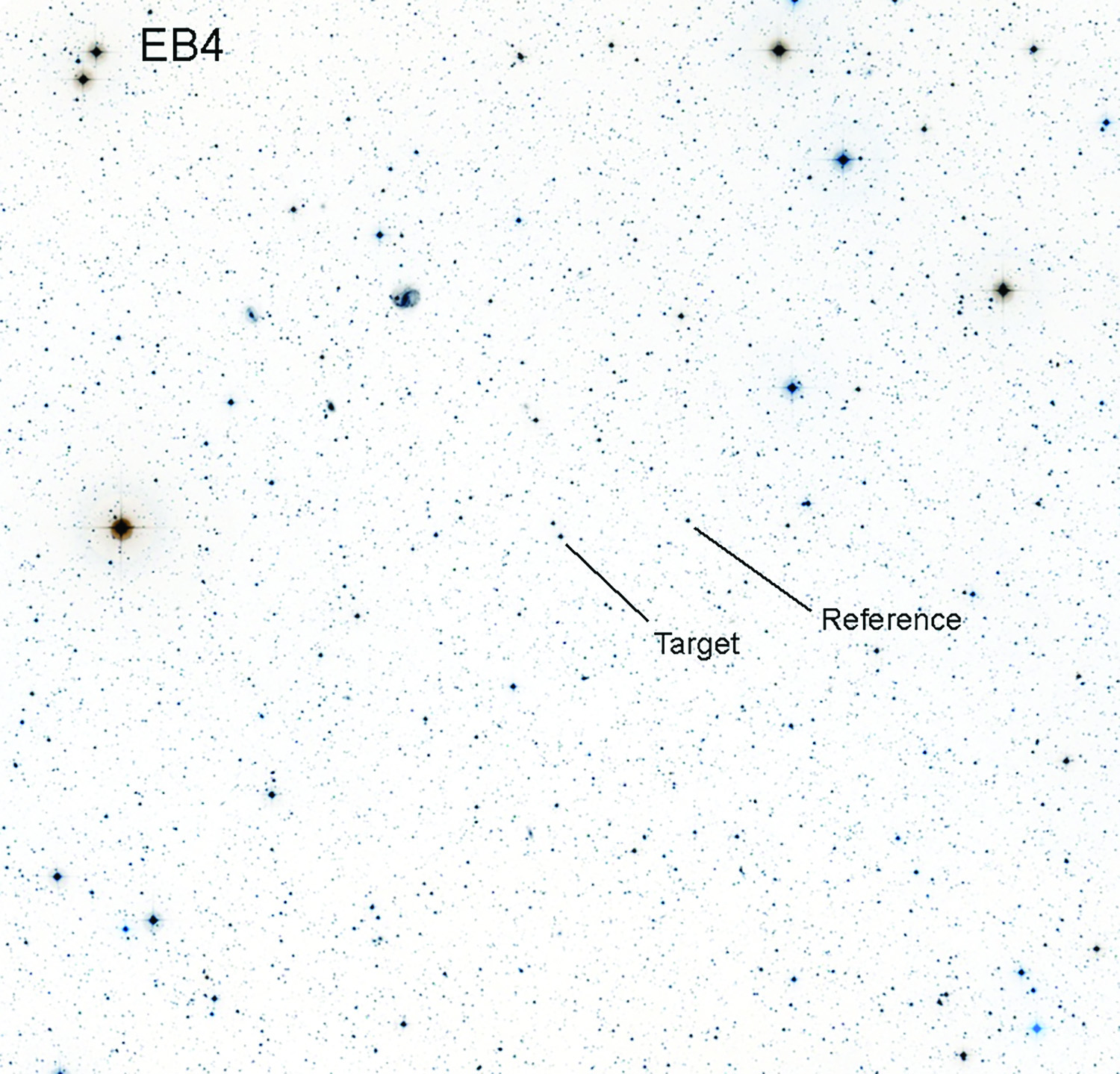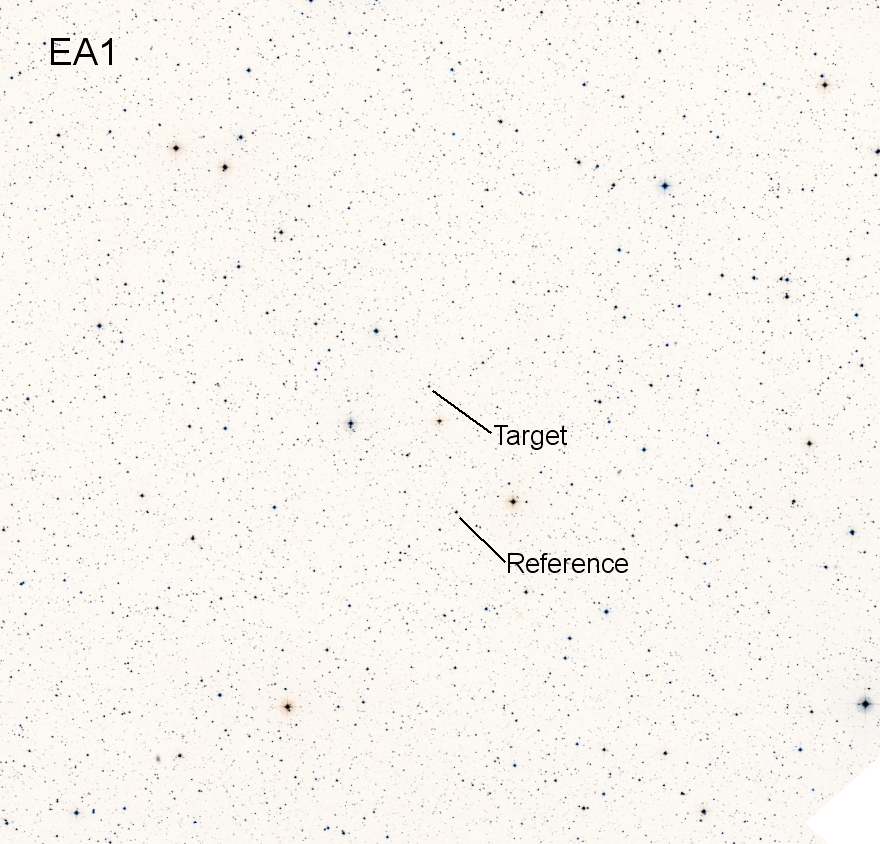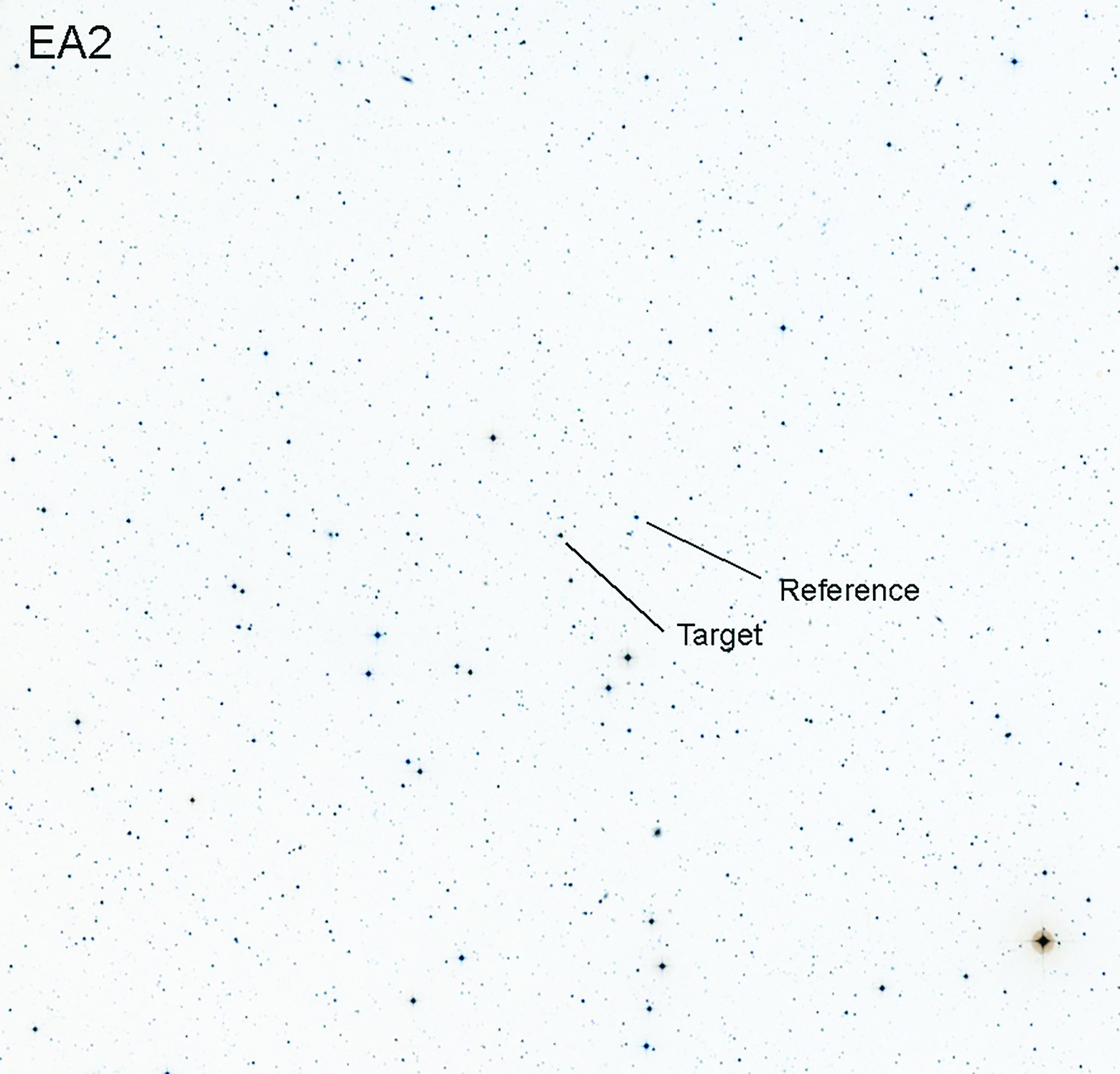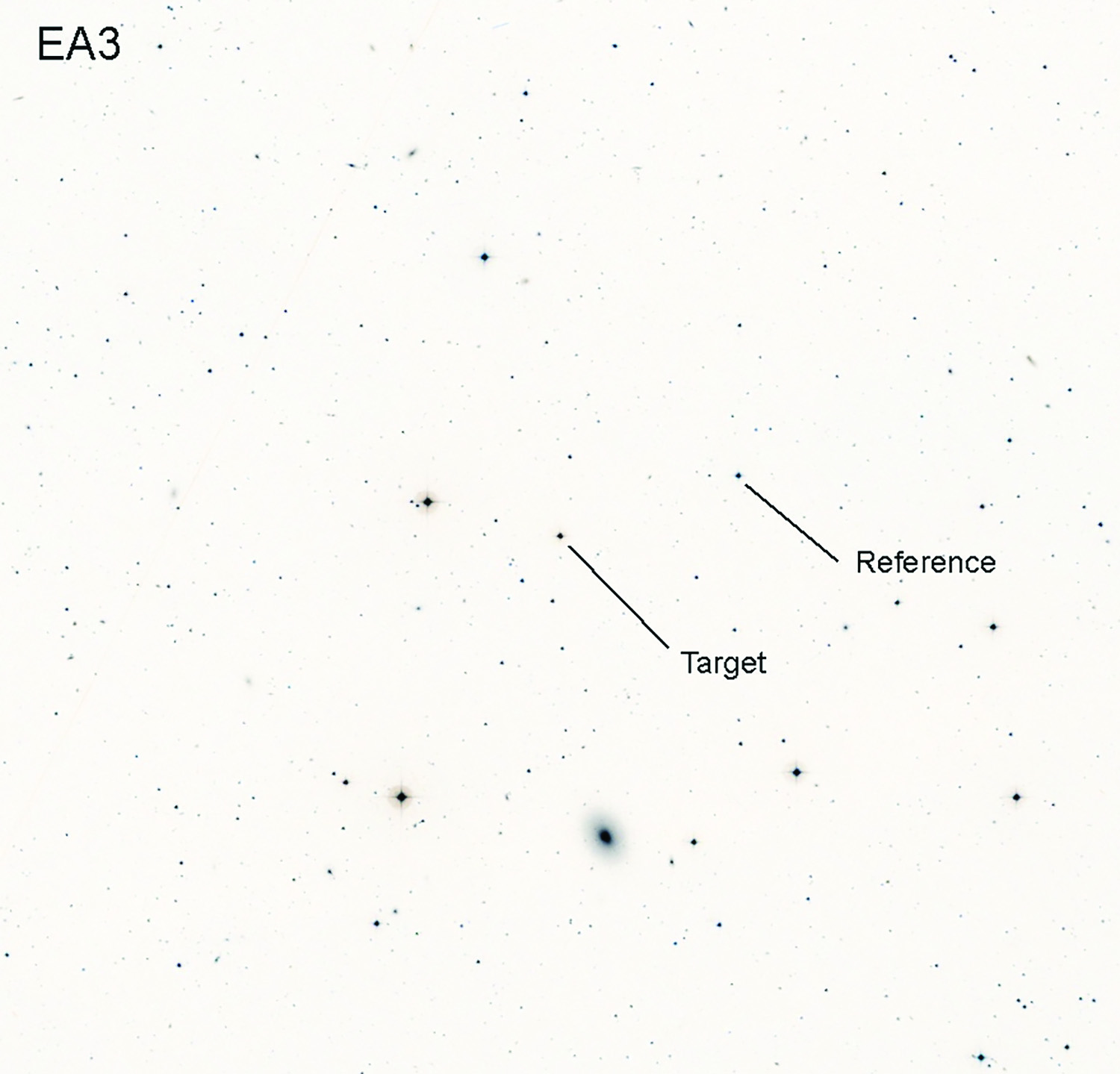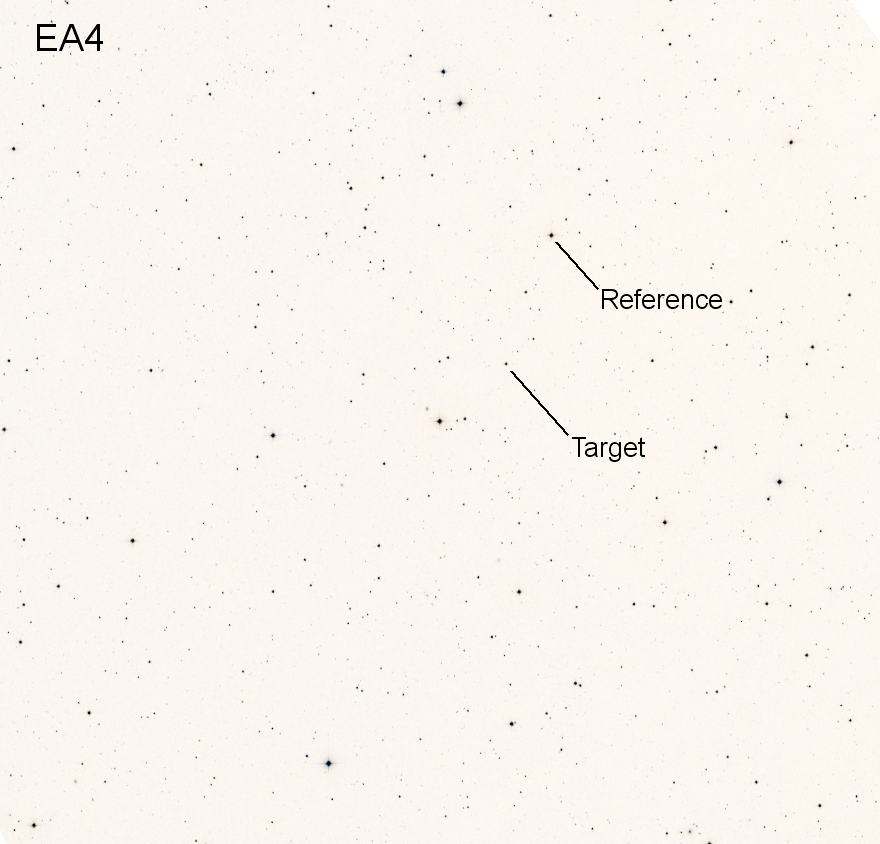Support Files
Stellarium Landscape
Leon has created a landscape for use in Stellarim, using one of our 360 images taken near the COAST telescope.
-
Save this ZIP file to your computer: TeideCOAST.ZIP
-
Open Stellarium and click on the 'Sky and Viewing Options', or press F4.
-
Choose 'Landscape' and then 'Add/remove landscapes...' at the bottom of the window.
-
Click 'Install a new landscape from a ZIP archive..' and select the ZIP file you've saved.
The landscape will appear as shown.
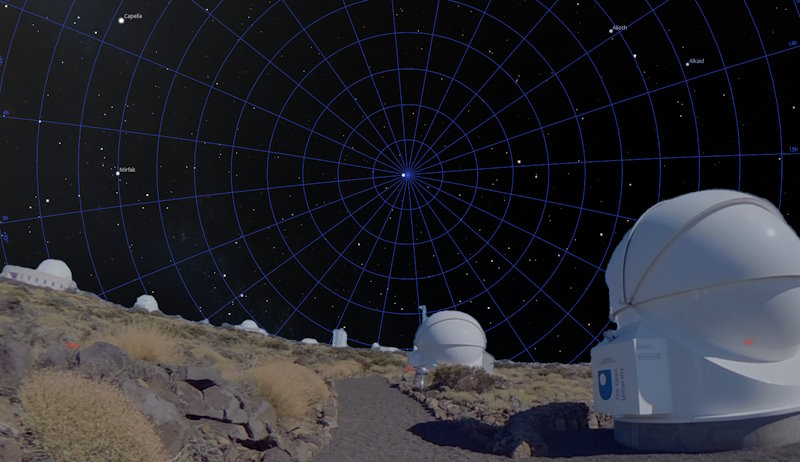
Badged Open Course star finder charts
We have produced finder charts for the variable stars listed in Week 7 of the course.
Click on a chart to download it.